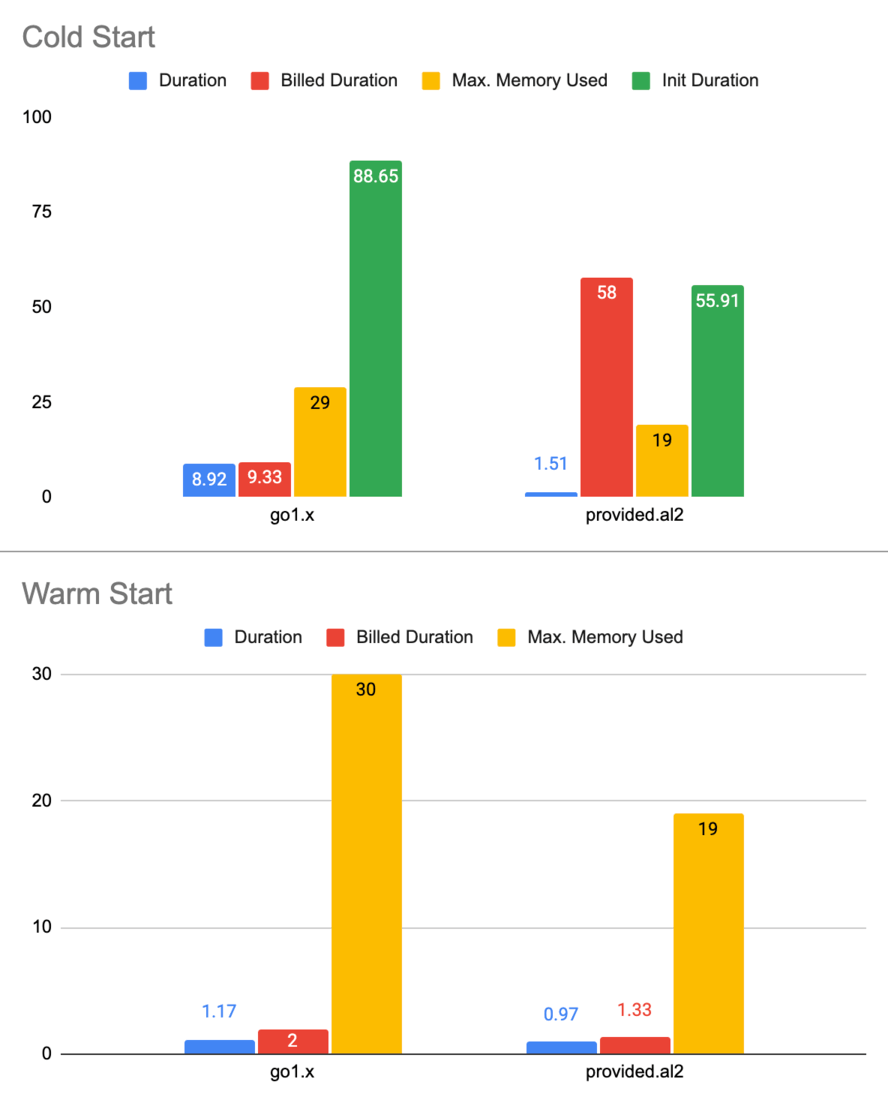Introduction
AL2 runtimes and migrating from AL1 to AL2 for NodeJS, Python, Ruby, and .NET are pretty straightforward. The only
exception is Go. Things are a bit cumbersome there as a custom runtime named provided.al2 comes into play.
By the time of this writing, the following runtimes are provided by AWS:
| Name | Identifier | Operating system | Architectures |
|---|---|---|---|
| Node.js 18 | nodejs18.x | Amazon Linux 2 | x86_64, arm64 |
| Node.js 16 | nodejs16.x | Amazon Linux 2 | x86_64, arm64 |
| Node.js 14 | nodejs14.x | Amazon Linux 2 | x86_64, arm64 |
| Node.js 12 | nodejs12.x | Amazon Linux 2 | x86_64, arm64 |
| Python 3.9 | python3.9 | Amazon Linux 2 | x86_64, arm64 |
| Python 3.8 | python3.8 | Amazon Linux 2 | x86_64, arm64 |
| Python 3.7 | python3.7 | Amazon Linux | x86_64 |
| Java 11 | java11 | Amazon Linux 2 | x86_64, arm64 |
| Java 8 | java8.al2 | Amazon Linux 2 | x86_64, arm64 |
| Java 8 | java8 | Amazon Linux | x86_64 |
| .NET Core 3.1 | dotnetcore3.1 | Amazon Linux 2 | x86_64, arm64 |
| .NET 6 | dotnet6 | Amazon Linux 2 | x86_64, arm64 |
| .NET 5 | dotnet5.0 | Amazon Linux 2 | x86_64 |
| Go 1.x | go1.x | Amazon Linux | x86_64 |
| Ruby 2.7 | ruby2.7 | Amazon Linux 2 | x86_64, arm64 |
| Custom Runtime | provided.al2 | Amazon Linux 2 | x86_64, arm64 |
| Custom Runtime | provided | Amazon Linux | x86_64 |
As can be seen above, the go1.x runtime is still on AL1 instead of AL2. One of the major differences between AL1 and
AL2 is supported architectures. AL2 comes with arm64 support. To benefit from arm64 support, and to migrate to a
more performance/cost-efficient AL2, provided.al2 is the only option for Go lambda functions.
Setup
Without further ado, let’s continue with a brief comparison of these two runtimes and some performance metrics. Here is the lambda that I will be using for testing purposes:
package main
import (
"context"
"encoding/json"
"log"
"github.com/aws/aws-lambda-go/events"
"github.com/aws/aws-lambda-go/lambda"
"github.com/aws/aws-lambda-go/lambdacontext"
)
type LambdaDebug struct {
Context lambdacontext.LambdaContext
Request events.APIGatewayProxyRequest
}
func HandleRequest(ctx context.Context, request events.APIGatewayProxyRequest) (events.APIGatewayProxyResponse, error) {
lc, _ := lambdacontext.FromContext(ctx)
resp := &LambdaDebug{
Context: *lc,
Request: request,
}
data, _ := json.Marshal(resp)
log.Printf("Request data %s", string(data))
return events.APIGatewayProxyResponse{Body: string(data), StatusCode: 200}, nil
}
func main() {
lambda.Start(HandleRequest)
}
Compilation steps differ a bit depending on the selected architecture. Note the GOARCH section:
- x86_64 (AL1):
GOOS=linux GOARCH=amd64 go build -o sample-lambda ./... - arm64 (AL2):
GOOS=linux GOARCH=arm64 go build -o bootstrap ./...
Terraform configuration for the IAM role:
resource "aws_iam_role" "sample-hello-lambda" {
name = "sample-hello-lambda"
assume_role_policy = <<POLICY
{
"Version": "2012-10-17",
"Statement": {
"Action": "sts:AssumeRole",
"Principal": {
"Service": "lambda.amazonaws.com"
},
"Effect": "Allow"
}
}
POLICY
}
Terraform configuration for go1.x on x86_64 (AL1):
locals {
go_lambda_skeleton_amd64_dir = "lambdas/go-lambda-skeleton-amd64.zip"
}
resource "aws_lambda_function" "sample-lambda-amd64" {
function_name = "sample-lambda-amd64"
architectures = ["x86_64"]
filename = local.go_lambda_skeleton_amd64_dir
runtime = "go1.x"
handler = "go-lambda-skeleton-amd64"
source_code_hash = filebase64sha256(local.go_lambda_skeleton_amd64_dir)
role = aws_iam_role.sample-hello-lambda.arn
}
Terraform configuration for provided.al2 on arm64 (AL2):
locals {
go_lambda_skeleton_arm64_dir = "lambdas/go-lambda-skeleton-arm64.zip"
}
resource "aws_lambda_function" "sample-lambda-arm64" {
function_name = "sample-lambda-arm64"
architectures = ["arm64"]
filename = local.go_lambda_skeleton_arm64_dir
runtime = "provided.al2"
handler = "bootstrap"
source_code_hash = filebase64sha256(local.go_lambda_skeleton_arm64_dir)
role = aws_iam_role.sample-hello-lambda.arn
}
The most notable differences are architectures, runtime and handler between two configurations.
I will be using a very simple event for testing purposes when triggering the lambda:
{
"foo": "bar"
}
Performance
There are some notable differences between go1.x and provided.al2 runtimes, but before going into details, here
is a brief overview of some metrics obtained from 10K requests:
| Start | Avg. Duration | Avg. Billed Duration | Avg. Max. Memory Used | Avg. Init Duration | Runtime |
|---|---|---|---|---|---|
| Cold | 8.92 ms. | 9.33 ms. | 29 mb. | 88.65 ms. | go1.x |
| Cold | 1.51 ms. | 58.1 ms. | 19 mb. | 55.91 ms. | provided.al2 |
| Warm | 1.17 ms. | 2.1 ms. | 30 mb. | N/A | go1.x |
| Warm | 0.97 ms. | 1.33 ms. | 19 mb. | N/A | provided.al2 |
As can be seen above:
provided.al2consumes less memory both in cold (52.63%) and warm (57.89%) start.provided.al2performs better in cold start (58.55%).provided.al2includes the init duration to the billing, whilego1.xdoesn’t. As a result, the billed duration ofprovided.al2is more thango1.x(521%) in cold start.provided.al2is a clear winner in all categories during warm start.
At first glance, provided.al2 seems like a better option if cold starts are not very often. On the pricing side,
by the time of this writing, x86 costs $0.0000000021 per 1ms, and arm64 costs $0.0000000017 per 1ms. when 128mb memory
is allocated. So overall, arm64 is 19% cheaper than x86.
Conclusion
Pricing between two runtimes depends on cold-warm start patterns for sure. However, if cold start isn’t something you
deal with very often, provided.al2 is an easy choice. First of all, it’s memory efficient. Second, it’s faster in
cold starts. provided.al2 is also the winner in duration and memory usage in warm starts. Finally, the price per
1ms and the price for every GB-second favor provided.al2 more than go1.x.